Music Apps for Android
Back in September, I shared some music education apps for iPad, iPhone and iPod Touch. Now, it’s Android’s turn. These are some of the best music education apps for Android that I have found. I have tried all of these on my phone, tablet (or both).
Music Note Flashcards, Sight-Reading and Music Theory Apps for Android
Music Note Flashcards is a simple, free app for music students who need to work on their note recognition. Unfortunately, you can’t specify the testing range and there is no way to keep track of your progress.
Music Note Quiz is also a free note-reading Android app. I like how you can select your testing range: treble clef, bass clef, or the grand staff. You can also choose to repeat cards.
Music Note Quiz. Screen cap by R-M Arca.
Music Tutor Sight Read Lite (FREE): Now this is what I’m looking for in terms of a music lesson and practice tool! With the free version, students can test their sight-reading. There are three game modes: timed tests, study and learn. I tested out the timed mode. A note appears on the grand staff. Players must quickly press the correct key. You can specify how long the test will be as well as the naming conventions (standard notation versus solfège). There is a note-writing mode as well. It scores your accuracy.
Music Tutor Sight Read Lite. Screen capture by R-M Arca.
The full version of Music Tutor Sight Read ($2.99) also quizzes key signatures. What I really like about this app is that is tests keyboard geography. For instance, is that note G4 or G5?
I cannot believe that My Piano Assistant is a free app. This is a great app, not just for music students, but teachers and all types of pianists. If you are having trouble with your chords or scales, just punch in what the chord is and the app shows and plays you the notes. So, next time you’re baffled by an F7 chord with a flat 13th, worry no more. If you keep mixing up jazz minor with melodic minor, check out exactly how they differ.
My Piano Assistant. Screen cap by R-M Arca.
Piano Sight Read is another free note-reading app. It’s not as fancy as Music Tutor Sight Read. It has two modes of play: practice and examination. You can’t specify the test range. It probably displays better on a phone versus my tablet. My score went down because I wanted to play the correct pitch on the keyboard and couldn’t with such a small keyboard (just short of an octave).
Simply Music is a neat app. You know the card game, “Memory”? Well, this is Memory: the music version! There are four levels of difficulty. You can select if you want to pair up note to note or note to letter name. You can also select which clef. All this for free!
Simply Music Android App. Screen cap by R-M Arca.
Ear Training and Rhythm Drills Apps for Android
Perfect Ear was one of the first apps I downloaded onto my smartphone and tablet. Musicians can test how well they can identify scales, chords and intervals by sight. They can also see how well they can recognize scales, intervals, chords and cadences by ear. If you upgrade to Perfect Ear Pro ($0.99) you can get more options for for singing intervals and recognizing cadences.
Perfect Ear 2 was released earlier this month. The free version has 20 different tests, whereas the Pro version has approximately 100 tests. It’s quite a step up from Perfect Ear 1.0. In addition to the music tests above, there are also interval comparison, rhythm reading, rhythm dictation and pitch training. You can use the standard tests or create a custom test.
Perfect Ear 2 App for Android. Screenshot by R-M Arca.
It also contains a scales dictionary and theory articles. Soon, it will have the Circle of Fifths.
The newest version has a beautiful design. It’s also a smaller app than Perfect Ear Free.
With Rhythm Sheep Free, learn music, players have to successfully tap back the rhythm they hear. There are 40 levels to try out. The full version ($1.27) has up to 230 levels.
Rhythm Sheep Free for Android. Screenshot by R-M Arca.
Recording and Backing Track Apps for Android
iOS devices have the edge over Android as far as recording, mixing, sequencing and editing go. This is for several reasons. The main ones are: latency issues (playback delay), processor and connectivity issues (Android devices aren’t OTG compliant nor MIDI class ready at this point).
In a pinch, I use the Smart Voice Recorder. You can change the sample rate (recording quality). The thing is, the sound quality depends on how good the mic is. However, for recording and reviewing your practices, it will do the trick. You can share your files easily as well.
With iReal b Pro ($10.99), you get a mobile band. Download the chord charts for over 1,200 songs available in the forums. Or, enter in the chord progression for any song, choose your instruments, tempo and style and play away. Instead of using a metronome, why not try practicing with a virtual band?
IReal b Pro. Tons of charts have been downloaded to my tablet for my playing pleasure. Screenshot by R-M Arca.
Metronome Apps for Android
I have been searching for an Android equivalent to MetroTimer. It’s my favourite app on my iPod Touch. My students and I giggle over the cartoon voice counting out the beats.
The one metronome app for Android that is like it is Metronome Beats. I had it on my smartphone for the longest time. Like the free version of MetroTimer, you don’t have as many sound options, subdivisions or time signatures to choose from. For $2.95, you can upgrade to Metronome Beats Pro. This has all the time signatures and different sound options. If you’d rather listen to claves or a cowbell instead of the regular metronome sound, go for it!
Before I got my tablet, I was looking for apps that could multi-task and didn’t take up a lot of memory. I found this free Metronome and Tuner app, called Soundcorset. You can’t change the metronome sound, but you can change the number of beats per bar, the beat subdivision and use the tap tempo function.
There are countless other music education apps out there for both iOS and Android devices. One of the most comprehensive lists I have come across is by David Brian Williams, Ph.D. Click on the link to see his recommendations of Tablet and Smartphone Apps for Music Education: Android and iOS.
Shared by Grosse Pointe Music Academy

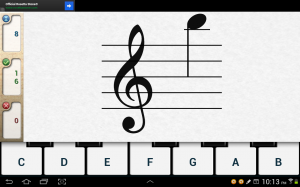
Leave a Reply